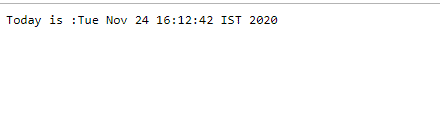Create New Dynamic Web Project, Create below files and copy paste this content.
Make sure your file structure looks like image below.
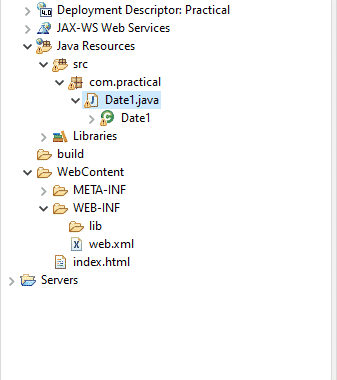
index.html
<!DOCTYPE html>
<html>
<head>
<meta charset="ISO-8859-1">
<title>Current Date and Time</title>
</head>
<body>
<form action="Date" method="get">
<input type="submit" value="Click Here">
</form>
</body>
</html>
Date1.java
package com.practical;
import java.io.IOException;
import java.io.PrintWriter;
import java.text.SimpleDateFormat;
import java.util.Date;
import javax.servlet.http.HttpServlet;
import javax.servlet.http.HttpServletRequest;
import javax.servlet.http.HttpServletResponse;
public class Date1 extends HttpServlet{
public void doGet(HttpServletRequest req,HttpServletResponse res) throws IOException
{
Date today=new Date();
PrintWriter out =res.getWriter();
out.println("Today is :"+today.toString());
}
}
web.xml
<?xml version="1.0" encoding="UTF-8"?>
<web-app xmlns:xsi="http://www.w3.org/2001/XMLSchema-instance" xmlns="http://xmlns.jcp.org/xml/ns/javaee" xsi:schemaLocation="http://xmlns.jcp.org/xml/ns/javaee http://xmlns.jcp.org/xml/ns/javaee/web-app_4_0.xsd" id="WebApp_ID" version="4.0">
<servlet>
<servlet-name>abc</servlet-name>
<servlet-class>com.practical.Date1</servlet-class>
</servlet>
<servlet-mapping>
<servlet-name>abc</servlet-name>
<url-pattern>/Date</url-pattern>
</servlet-mapping>
</web-app>
Output: