Let's see How to make Tic Tac Toe VB.NET With Source Code?
Creating Project
First Create a Project and make design like below
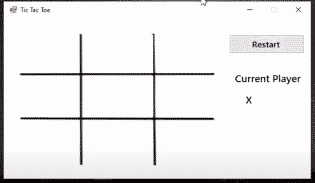
Enter code below
file.vb
Public Class Form1
Dim player As Integer = 0
Dim isGameStarted As Boolean = False
Private Sub Button1_Click(sender As Object, e As EventArgs) Handles Button1.Click
If Button1.Text = "" Then
If player = 0 Then
Button1.Text = "X"
player = 1
Else
Button1.Text = "0"
player = 0
End If
End If
isGameStarted = True
printCurrentPlayer()
Call win()
End Sub
Private Sub Button2_Click(sender As Object, e As EventArgs) Handles Button2.Click
If Button2.Text = "" Then
If player = 0 Then
Button2.Text = "X"
player = 1
Else
Button2.Text = "0"
player = 0
End If
End If
isGameStarted = True
printCurrentPlayer()
Call win()
End Sub
Private Sub Button3_Click(sender As Object, e As EventArgs) Handles Button3.Click
If Button3.Text = "" Then
If player = 0 Then
Button3.Text = "X"
player = 1
Else
Button3.Text = "0"
player = 0
End If
End If
isGameStarted = True
printCurrentPlayer()
Call win()
End Sub
Private Sub Button4_Click(sender As Object, e As EventArgs) Handles Button4.Click
If Button4.Text = "" Then
If player = 0 Then
Button4.Text = "X"
player = 1
Else
Button4.Text = "0"
player = 0
End If
End If
isGameStarted = True
printCurrentPlayer()
Call win()
End Sub
Private Sub Button5_Click(sender As Object, e As EventArgs) Handles Button5.Click
If Button5.Text = "" Then
If player = 0 Then
Button5.Text = "X"
player = 1
Else
Button5.Text = "0"
player = 0
End If
End If
isGameStarted = True
printCurrentPlayer()
Call win()
End Sub
Private Sub Button6_Click(sender As Object, e As EventArgs) Handles Button6.Click
If Button6.Text = "" Then
If player = 0 Then
Button6.Text = "X"
player = 1
Else
Button6.Text = "0"
player = 0
End If
End If
isGameStarted = True
printCurrentPlayer()
Call win()
End Sub
Private Sub Button7_Click(sender As Object, e As EventArgs) Handles Button7.Click
If Button7.Text = "" Then
If player = 0 Then
Button7.Text = "X"
player = 1
Else
Button7.Text = "0"
player = 0
End If
End If
isGameStarted = True
printCurrentPlayer()
Call win()
End Sub
Private Sub Button8_Click(sender As Object, e As EventArgs) Handles Button8.Click
If Button8.Text = "" Then
If player = 0 Then
Button8.Text = "X"
player = 1
Else
Button8.Text = "0"
player = 0
End If
End If
isGameStarted = True
printCurrentPlayer()
Call win()
End Sub
Private Sub Button9_Click(sender As Object, e As EventArgs) Handles Button9.Click
If Button9.Text = "" Then
If player = 0 Then
Button9.Text = "X"
player = 1
Else
Button9.Text = "0"
player = 0
End If
End If
isGameStarted = True
printCurrentPlayer()
Call win()
End Sub
Private Sub Button11_Click(sender As Object, e As EventArgs) Handles Button11.Click
Button1.Text = ""
Button2.Text = ""
Button3.Text = ""
Button4.Text = ""
Button5.Text = ""
Button6.Text = ""
Button7.Text = ""
Button8.Text = ""
Button9.Text = ""
printCurrentPlayer()
isGameStarted = False
End Sub
Private Sub Form1_Load(sender As Object, e As EventArgs) Handles MyBase.Load
printCurrentPlayer()
End Sub
Public Function printCurrentPlayer()
If player = 0 Then
Label3.Text = "X"
Else
Label3.Text = "0"
End If
End Function
Private Sub Button12_Click(sender As Object, e As EventArgs)
printCurrentPlayer()
End Sub
Private Sub Button13_Click(sender As Object, e As EventArgs)
printCurrentPlayer()
End Sub
Private Sub win()
'Possible wins
'horizontal 123 465 789
'vertical 147 258 369
'Diagonal 159 357
If Button1.Text = "X" And Button2.Text = "X" And Button3.Text = "X" Or Button4.Text = "X" And Button6.Text = "X" And Button5.Text = "X" Or Button7.Text = "X" And Button8.Text = "X" And Button9.Text = "X" Then
MsgBox("X Wins!")
End If
If Button1.Text = "X" And Button4.Text = "X" And Button7.Text = "X" Or Button2.Text = "X" And Button5.Text = "X" And Button8.Text = "X" Or Button3.Text = "X" And Button6.Text = "X" And Button9.Text = "X" Then
MsgBox("Congratulations! X", vbInformation + MsgBoxStyle.OkOnly, "X won the Match")
End If
If Button1.Text = "X" And Button5.Text = "X" And Button9.Text = "X" Or Button3.Text = "X" And Button5.Text = "X" And Button7.Text = "X" Then
MsgBox("Congratulations! X", vbInformation + MsgBoxStyle.OkOnly, "X won the Match")
End If
If Button1.Text = "0" And Button2.Text = "0" And Button3.Text = "0" Or Button4.Text = "0" And Button6.Text = "0" And Button5.Text = "0" Or Button7.Text = "0" And Button8.Text = "0" And Button9.Text = "0" Then
MsgBox("Congratulations! 0", vbInformation + MsgBoxStyle.OkOnly, "0 won the Match")
End If
If Button1.Text = "0" And Button4.Text = "0" And Button7.Text = "0" Or Button2.Text = "0" And Button5.Text = "0" And Button8.Text = "0" Or Button3.Text = "0" And Button6.Text = "0" And Button9.Text = "0" Then
MsgBox("Congratulations! 0", vbInformation + MsgBoxStyle.OkOnly, "0 won the Match")
End If
If Button1.Text = "0" And Button5.Text = "0" And Button9.Text = "0" Or Button3.Text = "0" And Button5.Text = "0" And Button7.Text = "0" Then
MsgBox("Congratulations! 0", vbInformation + MsgBoxStyle.OkOnly, "0 won the Match")
End If
End Sub
Private Sub LinkLabel1_LinkClicked(sender As Object, e As LinkLabelLinkClickedEventArgs) Handles LinkLabel1.LinkClicked
Process.Start("https://blog.kaustubh.codes")
End Sub
End Class
Output:
Download Source
Download complete source code from below link