What is IDE
Visual Studio IDE is an integrated development environment. It is a software application that provides comprehensive facilities to computer programmers for software development
In general an ID is a graphical user interface workbench which helps the developer in building software applications by providing tools like a source code editor build automation tools etc
Visual studio is the most commonly used IDE, it is provided by Microsoft to help developers to write dot net programs easily.
Why IDE?
We use ID because of following features
Editor automatically generates lot of code
Allow developers to drag and drop controls to
3 Provide shortcuts to compile and build applications
- IDE provides a single environment for developing all types of dotnet applications
Some Screenshots of IDE
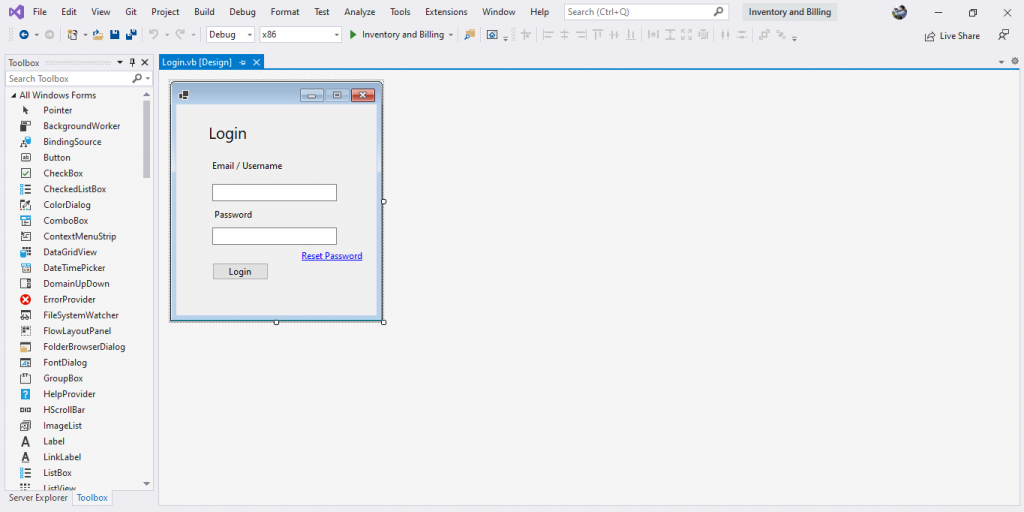 (Visual Studio 2019 IDE )
(Visual Studio 2019 IDE )
Downloading IDE
To follow along you must download visual studio IDE. To Download Visit link below
Now you need to Select Community Version and Click on Free Download ,
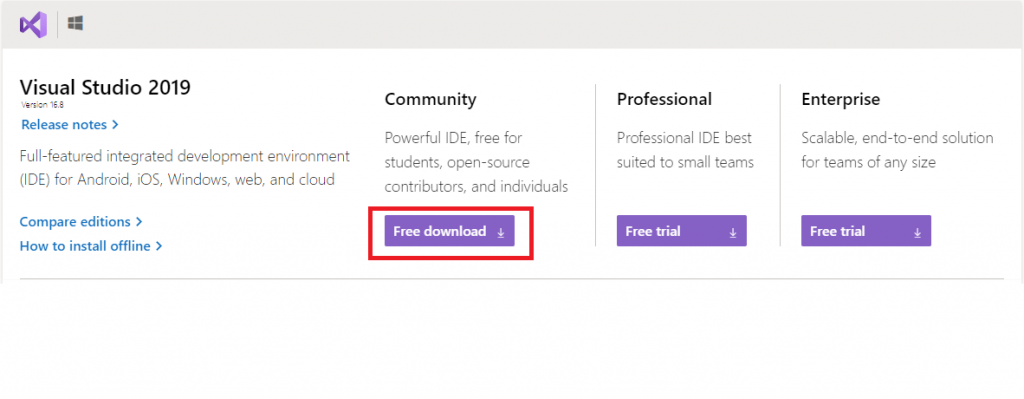
Once Downloaded It will Automatically Download and Install Visual Studio Installer, After that you will see menu below
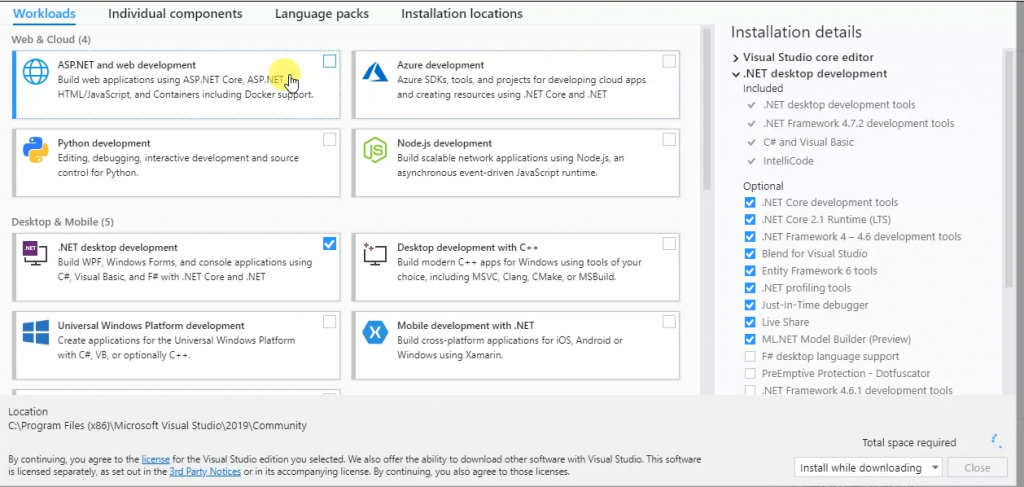
From that menu just select .NET Desktop Development Option and Click on Install While Downloading.
Once installation started , you need to wait while installation is running. After installation Just sign in to V Studio, & Done. You just completed first step.