Are you facing issues with Visual Studio Blurry App? Like you made app , while designing it's okay but after design completed and you ran the app, all the controls & text on it is blurry? If yes , then you are at right place , we covered , how to fix Visual studio blurry app in this tutorial, Let's get started
First Open your Solution & then Click on Project Menu , Then last option in Project Menu will be your **Project Name Properties**, click on that , option as shown in image below,
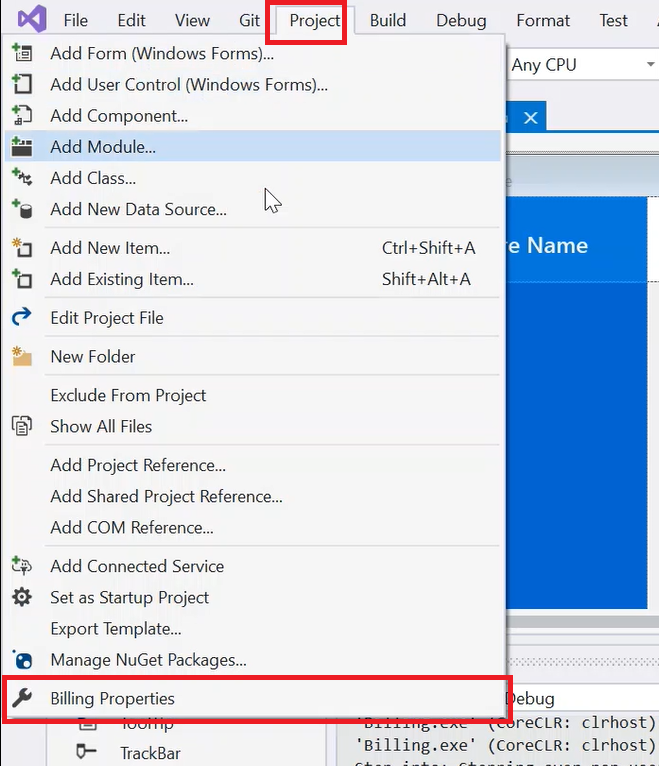
In next step we will find our app.manifest file and we will make some necessary modifications, Now Click on Application tab and then we will click on View Windows Settings option, You don't have to make any changes in this step, you just have to follow along
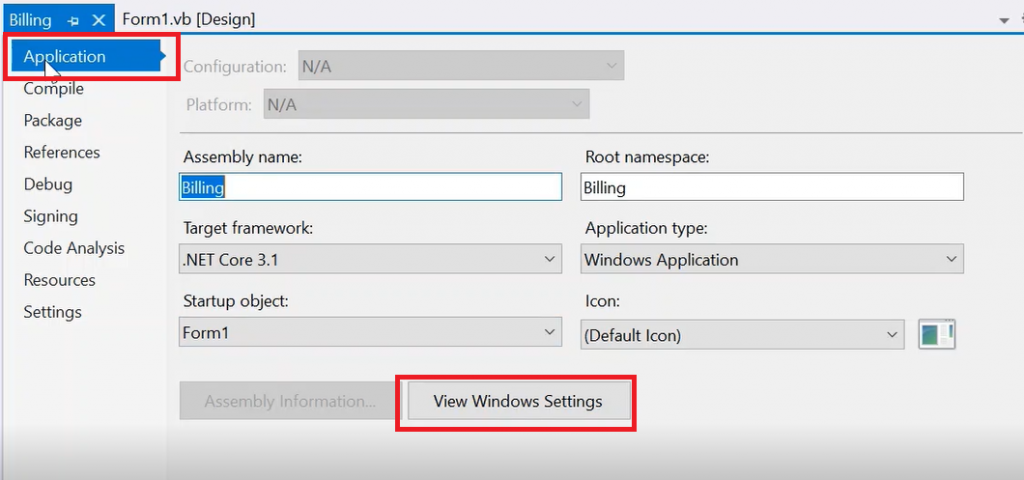
Now when you will click View Windows Settings , your editor will open app.manifest file, Some modifications are required in this , we will make modifications and we're good to go,
Modifications
In your app.manifest file, press ctrl + f and search for dpiAware, Now you will see some lines of code that is already commented, we will just remove there comment, See
Just remove this lines of comment
Current text
You should have only this , just remove comments
true
After this save all, click ctrl + s, Now run your app, if app still not fixed, then just restart Visual studio,\ & we just fixed visual studio blurry app problem,
Also Watch Video Guide if you face any issues,