One of our reader Aksed us, How to add cronjob , So That it will automatically update , System daily and reboot system.
Question Posted :
I want to execute some commands daily on my ubuntu 20.04 server , at 11.25pm. & also if we can add logs in any file
What I tried?
I did steps as below. But I dont know why its not working.
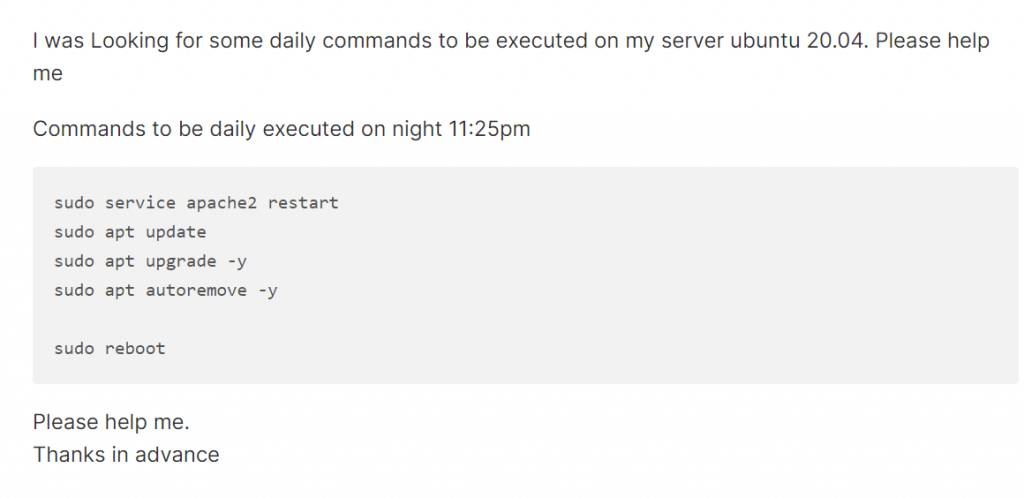
Answer
You correctly mentioned crontab. You can configure this as a script to run every day at 11:55pm.
Let’s first start with creating the script. SSH to your droplet and start executing the following commands
touch ~/updateScript
The above will create the file for you. Now it’s time to edit it.
nano ~/updateScript
Inside of it, you can type in the following
**#!/bin/bash**
sudo service apache2 restart
sudo apt update
sudo apt upgrade -y
sudo apt autoremove -y
sudo reboot
Save the file and exit. Now time to make sure your script is executable
sudo chmod +x ~/updateScript
Now the last bit, add it to your crontab. To do that, type in
crontab -e
When the file opens at the bottom of it, add the following line
55 23 * * * bash ~/updateScript
How it Works?
# ┌───────────── minute (0 - 59)
# │ ┌───────────── hour (0 - 23)
# │ │ ┌───────────── day of the month (1 - 31)
# │ │ │ ┌───────────── month (1 - 12)
# │ │ │ │ ┌───────────── day of the week (0 - 6) (Sunday to Saturday;
# │ │ │ │ │ 7 is also Sunday on some systems)
# │ │ │ │ │
# │ │ │ │ │
# * * * * * tool.
## What does \* \* \* \* * mean in cron?
When you use \* for any field that means, it will be for each. Suppose you use this at the place of minute then task will execute on each minute. if you use for hour then will execute on each hour. So \* \* \* \* \* means every minute of every hour of every day of every month and every day of the week
## Is there any tool to help?
Yes we made this tool specially for crontab, Its completely free to use.
[Crontab Scheduling Tool](https://tools.Kaustubh.codes/crontab-jobs-schedule-maker/)