Design an application in VB which has a Drivelistbox, Dirlistbox, Filelistbox control. The form contains the following command buttons: All drives: Display all drives in computer (including network drives) All subdirectories: Display all subfolders of the currently selected directory. All files : Display a popup menu which contains the following options: a. All document files b All bitmaps c All files On selection of option, display the specified type.
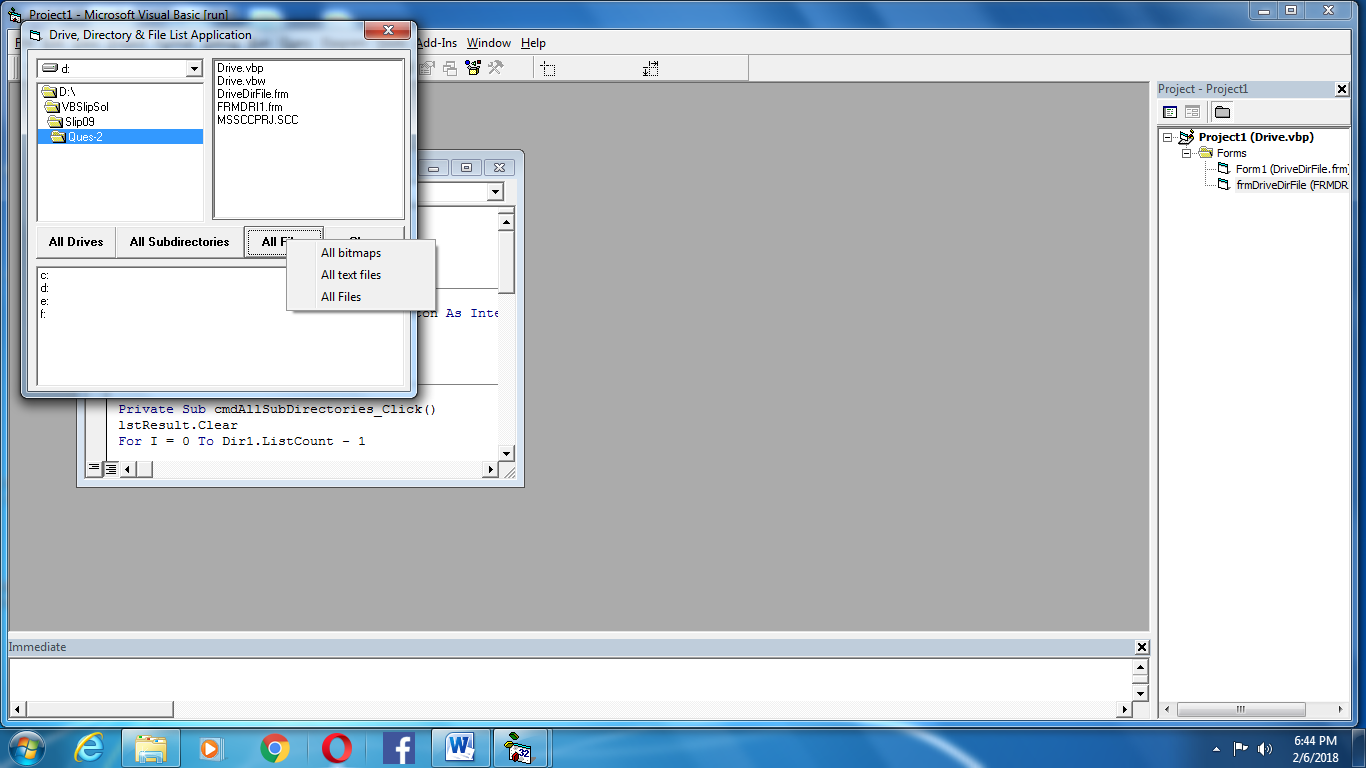
file.vb
Private Sub cmdAddDrives_Click()
lstResult.AddItem Drive1.List(I)
Next
End Sub
Private Sub cmdAllFiles_MouseDown(Button As Integer, Shift As Integer, X As Single, Y As Single)
If Button = 1 Then
PopupMenu mnuFiles
End If
End Sub
Private Sub cmdAllSubDirectories_Click()
lstResult.Clear
For I = 0 To Dir1.ListCount – 1
lstResult.AddItem Dir1.List(I)
Next
End Sub
Private Sub cmdClear_Click()
lstResult.Clear
End Sub
Private Sub Dir1_Change()
File1.Path = Dir1.Path
End Sub
Private Sub Drive1_Change()
Dir1.Path = Drive1.Drive
End Sub
Private Sub mnuAllFiles_Click()
File1.Pattern = “*.*”
For I = 0 To File1.ListCount – 1
lstResult.AddItem File1.List(I)
Next
End Sub
Private Sub mnuBitmaps_Click()
File1.Pattern = “*.bmp”
For I = 0 To File1.ListCount – 1
lstResult.AddItem File1.List(I)
Next
End Sub
Private Sub mnuText_Click()
File1.Pattern = “*.txt”
For I = 0 To File1.ListCount – 1
lstResult.AddItem File1.List(I)
Next
End Sub