Que > Program to demonstrate the Scope of Variables
a="Global"
def fun(a):
print(a)
print(a)
fun("Local")
Global
Local
Que > Program to demonstrate the Scope of Variables
a="Global"
def fun(a):
print(a)
print(a)
fun("Local")
Global
Local
Que > Program to Check If a 3 Digit Number Is Armstrong Number or Not
from math import *
def armstrong(number):
result = 0
n = 0
temp = number
while (temp != 0):
temp =int(temp / 10)
n = n + 1
temp = number
while (temp != 0):
remainder = temp % 10
result = result + pow(remainder, n)
temp = int(temp/10)
if(result == number):
print("Armstrong number")
else:
print("Not an Armstrong number")
number = int(input("Enter the number : "))
if(len(str(number))==3):
armstrong(number)
else:
print("Enter 3 digit number")
Enter the number : 371
Armstrong number
Que > Program to demonstrate the Return of Multiple Values from a Function Definition
def swap(x,y):
return y,x
print(swap(7,8))
(8, 7)
This tutorial is about Complete Guide To Free Blogger Blog, Now Let's see How to Create Blog Step by Step
First Open https://blogger.com, Now You will see the option to Create New Blog, Click On New Blog Option, Now it will ask you for Blog Name, the Blog name is the name which will be shown in Your Tab, Now Next It will ask for Blog URL add any URL related to your blog name if it is available Google will show available in Green there, Click on save and Done.
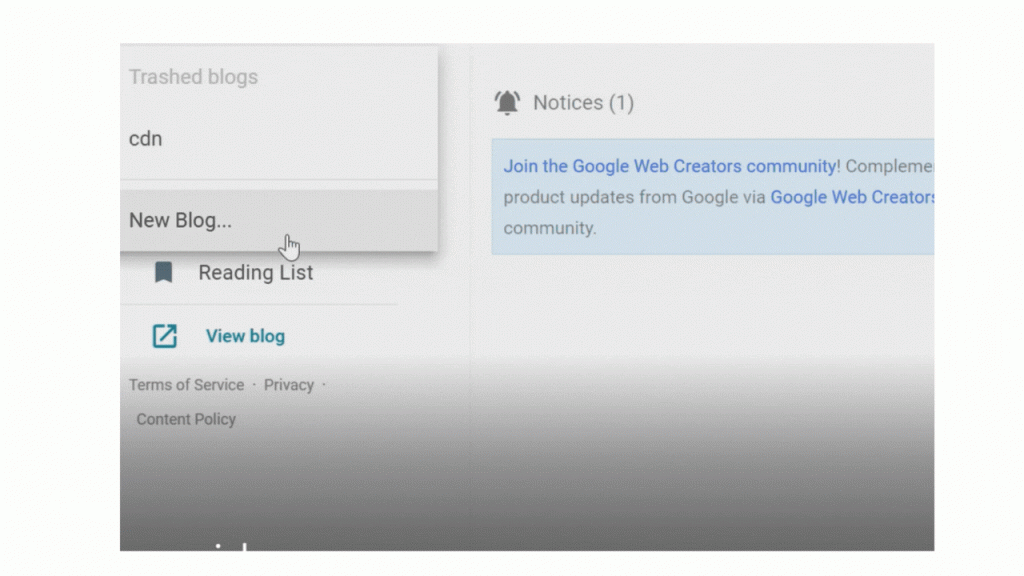
Congratulations! You made it, Your first blog is ready! Now Let's see how to publish a post on your blogger blog.
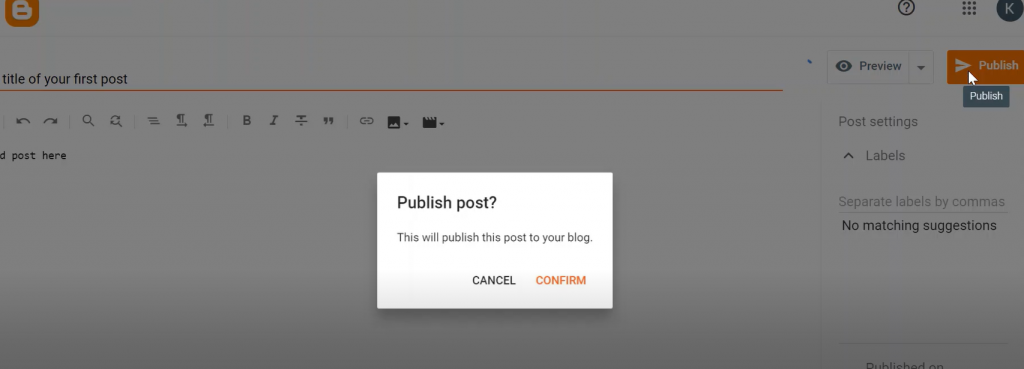
To Publish your first post click on New Post Button and You can see the above interface, Add Your post name and description at their place, Now Click on Publish, it will ask you for confirmation, Click on confirm & You just created the first post on Blogger.com, You are doing good so far, Now Let's Change our blogger blog theme.
To change theme Click on Theme Option on left side bar, select the theme looks good to you & Click on Apply. Once you click apply you can open your blog and see blog has updated interface now.
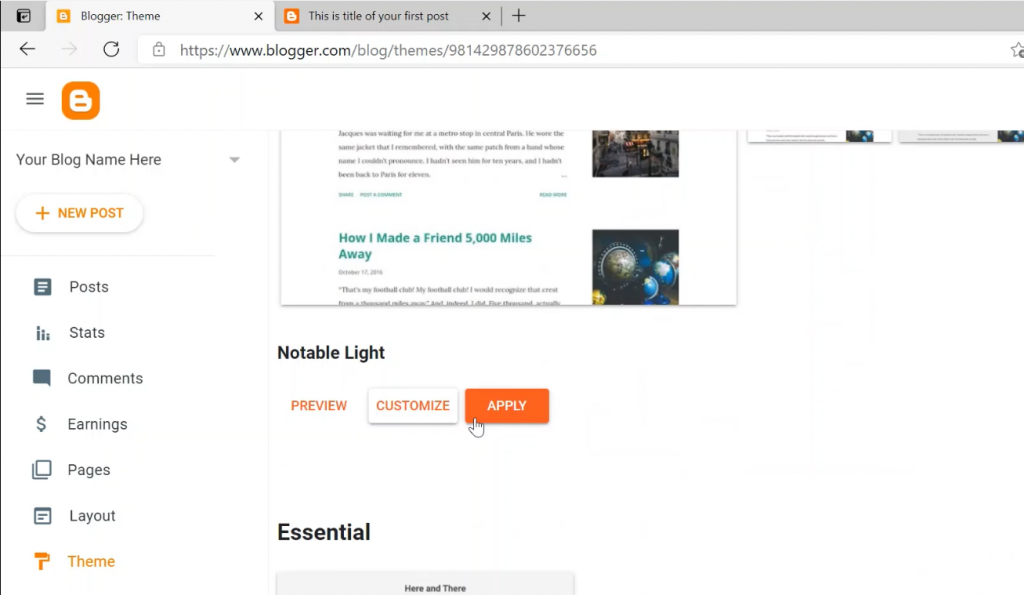
Connecting Domain to Your Blogger blog is very easy Just Open Settings option from Left side menu, Now search for Custom Domain option & click on Add Custom Domain, after clicking save it will show you an error, Don't worry about the reason behind the error is we need to add the given records in our DNS Records, and then You can connect your domain. DNS Propagation takes around 48 hours of time, Please wait until DNS propagates, Don't get panic.
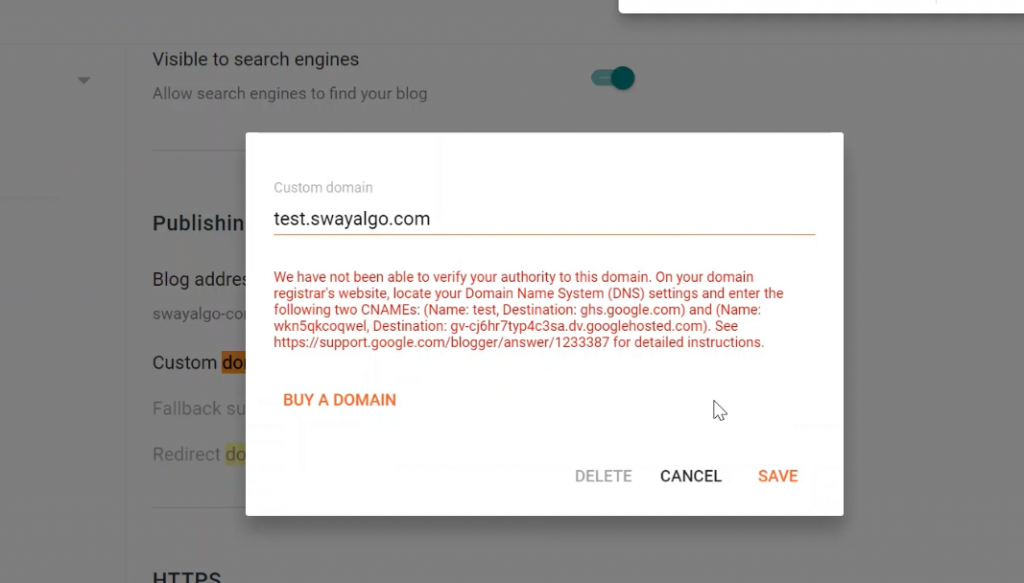
Once your DNS propogates, You can see site on your own domain.
Want read more about Blogger? Read here about blogger & it's Advantages & disadvantages.
In this tutorial we will see How To Make Completely Free Blog? Many times you want to generate Passive income but you don't want pay anything for expenses such as Domain name, Hosting, Theme or plugins?
So we're here to help you making blog completely Free of cost,
To run a successful blog you would need Good hosting that can handle your users, domain name like for example, Kaustubh K..com and theme, there are multiple Free themes available in the market but paid themes works much smooth, also there are paid plugins like for SEO, optimizations etc. These are the costs you may need to pay if you go for Paid blog, I will highly recommend if you are looking for blogging as your career, don't go for free blogging strategies, Go for paid Blog, Read How To Make the Fastest Blog in WordPress 5 Easy Steps? Now Let's Continue Making free blog as you read in title.
There are Multiple ways to run Free Blog, we will see all ways one by one here, So Let's Get started.
We will see all ways one by one and definitely we will see advantages and disadvantages about all of these,
 Blogger started on 23 August 1999 and Google acquired it in 2003, Blogger allows us to create a Free Blog site & all posts published on blogger are automatically added in Google Search results, You don't need to submit any sitemaps for anything else.
Blogger started on 23 August 1999 and Google acquired it in 2003, Blogger allows us to create a Free Blog site & all posts published on blogger are automatically added in Google Search results, You don't need to submit any sitemaps for anything else.
Now after reading this if you want to make blog in blogger Let's Get started Here

WordPress.com is a hosting service platform created by Matt Mullenweg and owned by Automattic, You can create your wordpress.com blog for free, But you have to use there own example.wordpress.com domain, to connect your own domain , you need to purchase paid plan.
Now after reading this if you want to make blog in WordPress.com Let's Get started Here
You can also create a free blog using Free domain and hosting, You can get free domain names like .tk, .ml, .cf etc for Free from freenom.com or other providers and Free hosting from or other providers, Once you have your domain and hosting, You can install WordPress [Content Management System] on hosting and can start writing your blog.
Hence it is not recommended to use, Now after reading this if you still want to make blog in Free domain and Free hosting Let's Get started Here

If you are technically good, then you can go for GitHub Pages, please keep in mind this is for advanced users, it is completely free use But your blog source will be always visible.
Now after reading this if you want to make blog on Github Pages, Let's Get started Here

Medium is Free to use But you can not advertise here, You will get paid when their premium subscribers reads your post (story). They also provide premium plans also.
Now after reading this if you want to make blog on Medium, Let's Get started Here
Important : Please note that this is completely free and open source API, hence anyone can use this API, But if you are using this for Production, Please fork and Turn on GitHub pages for your repository and use that for production purpose, Because due overload it may not repsond some times.
Free Bank IFSC API, If you are making app that is using IFSC code as input, then you must show bank details after user enter's their details, So user can verify it, To do this you will need data of banks and it's not easy to maintain data of around 3 Lakh bank branches in our country and there is no standard api yet provided by RBI ( Reserve Bank of India ) to do this,
There are some api's but they are paid, So you have to pay per request, they charge you because they also have to pay for their hosting's , servers & maintenance etc.
After searching for API's for indian banks we found one GitHub repository, which offers free banking API, You don't have to pay anything for using this,as it is open source you can always use this api without any worry, So In this tutorial we will guide you from beginning to end how to use this api.
Use API Base URL as :
https://bank-apis.justinclicks.com/API/V1/
This guide is for API version : V1
Incase in future if api receives any update , then you will find the complete guide here, You can subscribe our newsletter to get updates & notifications,
You can also fork repository here
You may want to follow author here for updates
If you have the IFSC Code of Bank & you want to get complete details of the respective bank, You need to send HTTP GET Request to the given URL
https://bank-apis.justinclicks.com/API/V1/IFSC/IFSC_CODE_OF_BANK/
Make sure you are using proper casing as shown in the above URL,
Make sure you pass the IFSC code only in UPPERCASE. For example, if you want to access data of branch having IFSC code as MAHB0001012, then your request URL will be
https://bank-apis.justinclicks.com/API/V1/IFSC/MAHB0001012/
You will get response in JSON , for example
{
"ADDRESS":"TAL-DAUND-PUNE",
"BANK":"Bank of Maharashtra",
"BANKCODE":"MAHB",
"BRANCH":"KHUTBHAV",
"CENTRE":"KHUTBAO",
"CITY":"KHUTBAO",
"CONTACT":"284252",
"DISTRICT":"PUNE",
"IFSC":"MAHB0001012",
"IMPS":true,
"MICR":"412014009",
"NEFT":true,
"RTGS":true,
"STATE":"MAHARASHTRA",
"SWIFT":"",
"UPI":true
}
function Search(code)
{
var base_url="https://bank-apis.justinclicks.com/API/V1/IFSC/";
var xmlHttp = new XMLHttpRequest();
var theUrl=base_url+code.toUpperCase() ; // IFSC code must be in uppercase
xmlHttp.open( "GET", theUrl, false ); // false for synchronous request
xmlHttp.send( null );
return xmlHttp.responseText;
}
//Getting Response from API for IFSC Code MAHB0001012
var respone=Search('MAHB0001012');
!pip install requests
import requests
import requests
def search(IFSC):
response = requests.get("https://bank-apis.justinclicks.com/API/V1/IFSC/"+upper(IFSC))
return reponse
print(search('MAHB0001012'))
String urlString = "https://bank-apis.justinclicks.com/API/V1/IFSC/MAHB0001012";
URL url = new URL(urlString);
URLConnection conn = url.openConnection();
inputStream is = conn.getinputStream();
<?php
$response = file_get_contents('https://bank-apis.justinclicks.com/API/V1/IFSC/MAHB0001012');
echo $response;
?>
curl https://bank-apis.justinclicks.com/API/V1/IFSC/MAHB0001012
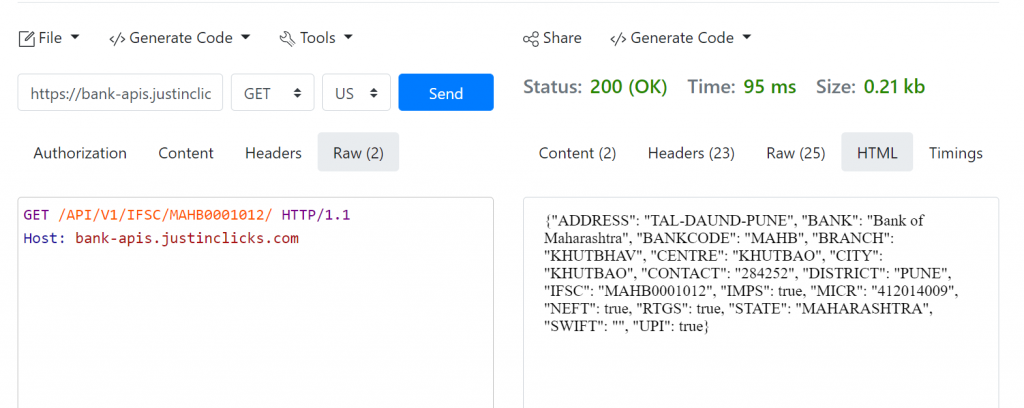
This API useful if you don't know the IFSC code of the bank but know it's location, So as API as follows to Get Bank Data
URL
https://bank-apis.justinclicks.com/API/V1/STATE/
In response, you will get the names of STATES available
[
"ANDAMAN AND NICOBAR ISLAND",
"ANDHRA PRADESH",
"ARUNACHAL PRADESH",
"ASSAM",
"BIHAR",
"CHANDIGARH",
"CHHATTISGARH",
"DADRA AND NAGAR HAVELI",
"DAMAN AND DIU",
"DELHI",
"GOA",
"GUJARAT",
"GUJRAT",
"HARYANA",
"HIMACHAL PRADESH",
"JAMMU AND KASHMIR",
"JHARKHAND",
"KARNATAKA",
"KERALA",
"LAKSHADWEEP",
"MADHYA PRADESH",
"MAHARASHTRA",
"MANIPUR",
"MEGHALAYA",
"MIZORAM",
"NAGALAND",
"NARSINGHPUR",
"NEW DELHI",
"ODISHA",
"PONDICHERRY",
"PUNJAB",
"RAJASTHAN",
"SIKKIM",
"TAMILNADU",
"TELANGANA",
"TRIPURA",
"UTTAR PRADESH",
"UTTARAKHAND",
"WEST BENGAL"
]
Now In this Step, we will pass the STATE name in Request, this will return the districts names list, URL Format
https://bank-apis.justinclicks.com/API/V1/STATE/STATE_NAME/
Example
https://bank-apis.justinclicks.com/API/V1/STATE/MAHARASHTRA/
To get city list URL Format
https://bank-apis.justinclicks.com/API/V1/STATE/STATE_NAME/DISTRICT_NAME/
Example
https://bank-apis.justinclicks.com/API/V1/STATE/MAHARASHTRA/PUNE/
To get Center list URL Format
https://bank-apis.justinclicks.com/API/V1/STATE/STA__NAME/DISTRI__NAME/CI__NAME
Example
https://bank-apis.justinclicks.com/API/V1/STATE/MAHARASHTRA/PUNE/KHUTBAO
To get Branch list URL Format
https://bank-apis.justinclicks.com/API/V1/STATE/STATE_NAME/DISTRICT_NAME/CITY_NAME/CENTER_NAME/
Example
https://bank-apis.justinclicks.com/API/V1/STATE/MAHARASHTRA/PUNE/KHUTBAO/KHUTBAO/
we made .json files for each branch hence it will give the list of Bank_Name.json Example of response
["KHUTBHAV.json"]
To get Branch list URL Format
https://bank-apis.justinclicks.com/API/V1/STATE/STATE_NAME/DISTRICT_NAME/CITY_NAME/CENTER_NAME/BRANCH_NAME.json
Example
https://bank-apis.justinclicks.com/API/V1/STATE/MAHARASHTRA/PUNE/KHUTBAO/KHUTBAO/KHUTBHAV.json
This will send a response of bank details in JSON format, for example
{
"ADDRESS":"TAL-DAUND-PUNE",
"BANK":"Bank of Maharashtra",
"BANKCODE":"MAHB",
"BRANCH":"KHUTBHAV",
"CENTRE":"KHUTBAO",
"CITY":"KHUTBAO",
"CONTACT":"284252",
"DISTRICT":"PUNE",
"IFSC":"MAHB0001012",
"IMPS":true,
"MICR":"412014009",
"NEFT":true,
"RTGS":true,
"STATE":"MAHARASHTRA",
"SWIFT":"",
"UPI":true
}
See example
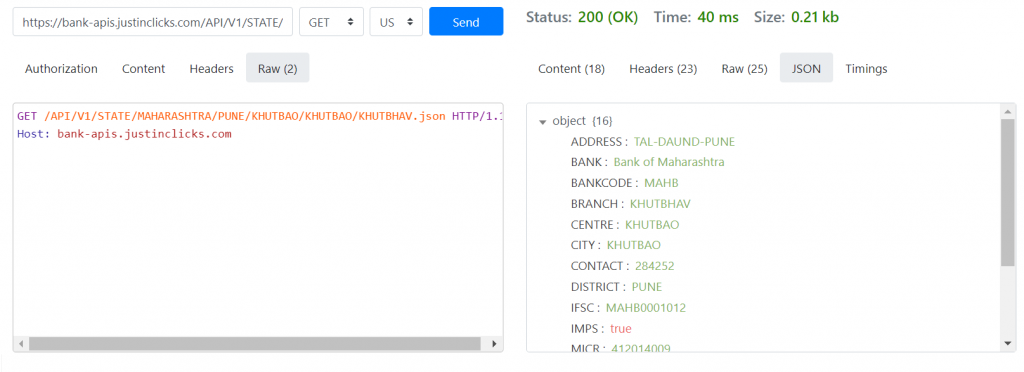
To get Excel File`.xlsx' of any branch request URL below URL Format
https://bank-apis.justinclicks.com/API/V1/Excel/
in this request, your response will be a list of Banks excel files available Example
[
"bank_name_1.xlsx",
"bank_name_2.xlsx",'
"bank_name_3.xlsx"
]
To download the excel from the Given list URL Format
https://bank-apis.justinclicks.com/API/V1/Excel/bank_name_1.xlsx
see example
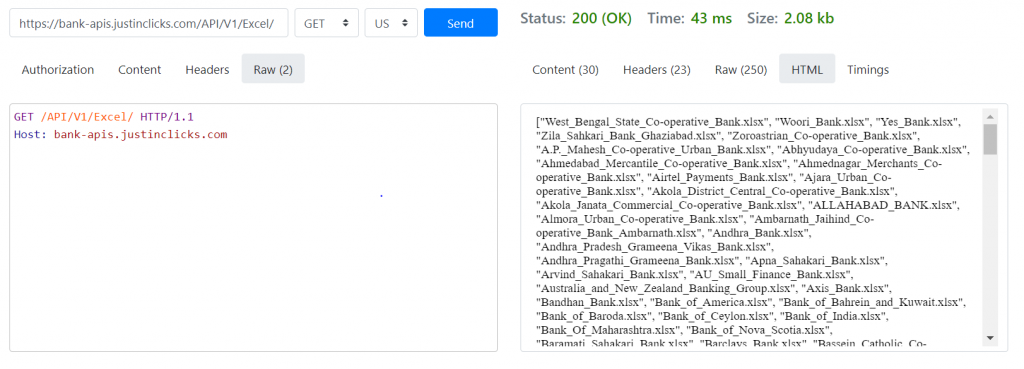
You are welcome to contribute project, To maintain data properly, we accept only contributions that follow the guidelines below, Kindly follow the given guideline
First you will need to fork the project
We added all the banks that are listed by RBI on their official website, If you think the bank is not available in this list, then you will need to create an excel file .xlsx format & then upload the by creating a folder named RAW in DATA folder.
format of Excel Folder must be given below
| BANK | IFSC | MICR | BRANCH | ADDRESS | CITY1 | CITY 2 | STATE | STD CODE2 | PHONE |
|---|---|---|---|---|---|---|---|---|---|
| Bank Name | IFSC Code | MICR | BRANCH NAME | complete address | city | district | state_name | std_code | contact |
We expect exactly the same columns, Kindly follow in Excel, Please do a spell check before commit.
To add any branch of any bank, you need to edit only one file, Open DATA/JSON folder and select bank_name.json and add details in format below in the last line don't forget comma's (,) or inverted commas("), Let's see example
{
"ADDRESS":"COMPLETE_ADDRESS_OF_BANK",
"BANK":"BANK_NAME",
"BANKCODE":"BANK_CODE",
"BRANCH":"BRANCH_NAME",
"CENTRE":"CENTER_OF_BANK",
"CITY":"CITY_OF_BANK",
"CONTACT":"CONTACT_NUMBER",
"DISTRICT":"DISTRICT_NAME",
"IFSC":"IFSC_CODE",
"IMPS":true/false,
"MICR":"MICR_CODE",
"NEFT":true/false,
"RTGS":true/false,
"STATE":"STATE_NAME",
"SWIFT":"SWIFT_CODE",
"UPI":true/false
}
after making changes you can create a pull request, if everything is following guidelines, we will accept your request.
class User:
def __init__(self, name, age):
self.usrName = name
self.usrAge = age
def displayAge(self):
print("Age: ", self.usrAge)
obj = User("ABC", 20)
print("Name: ", obj.usrName)
obj.displayAge()
output:
Name: ABC
Age: 20
class One:
def disp(self):
pass
class Two(One):
def disp(self):
print("Abstract method body in sub Class")
obj = Two()
obj.disp()
output:
Abstract method body in sub Class
class Heart:
def __init__(self, heartValves):
self.heartValves = heartValves
def display(self):
return self.heartValves
class Person:
def __init__(self, fname, heartValves):
self.fname = fname
self.heartValves = heartValves # Aggregation
def display(self):
print("First Name: ", self.fname)
print("No of Healthy Valves: ", hv.display())
hv = Heart(4)
p = Person("ABC", hv)
p.display()
output:
First Name: ABC
No of Healthy Valves: 4