Let us see IDE in detail.
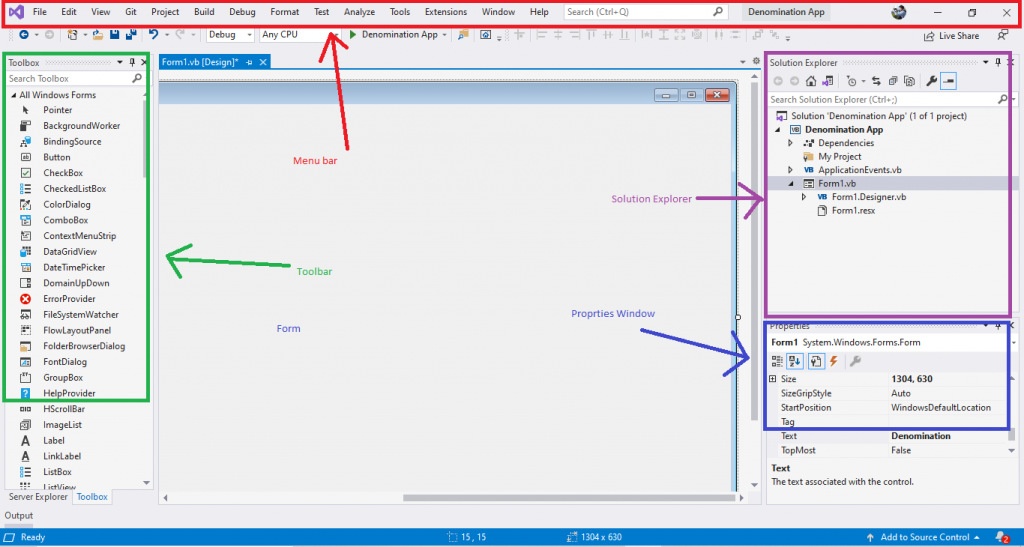
Menu Bar:
Menu bar contains menu like file, edit, view etc
In visual studio 2019 there is a search option to search IDE controls also title bar it is added at the last of menubar it contains only name of project.
In left hand side there is a tool box which contains tools to drag - drop on form in right hand side there is a solution explorer, where we can explore things it is not mandatory you may have toolbox at the same location you need to enable them and you can drag and drop of them at the place you want. if you don't see any of them open view menu in the top main over and select the option you need to open then you will see that ,then you just need to click on pin button to pin that meaning in the centre there is a form where we can drag drop controls from toolbar if you double click on the form you can write code for that form .