Let us see How To Make Fastest Blog in WordPress,
Getting Domain and Hosting
The most important part is buying reliable / suitable domain and hosting, we have already covered those parts, So we are not going cover it here, Please read details from link below,
Get Most Affordable Hosting With FREE Domain How to Get Hosting at FREE / Cheap Price? How to Create an AWS Ubuntu Instance in 5 minutes?
Installing FREE SSL
In this step we will install , FREE SSL certificate, to move our site from http to https,
visit sslforfree.com enter your domain name , now it will prompt for Login/Register, If you don't have account there, you can Register, after that you will see screen below,
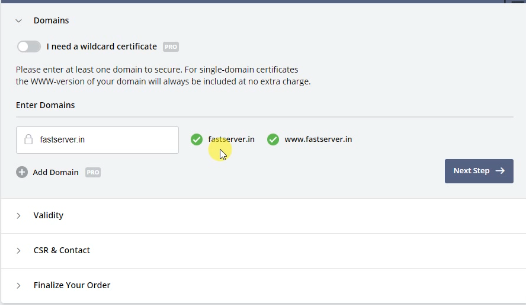
Click on Next Step, Now we need to verify our domain , we can do same using 3 methods, but we will be using http file upload method. First create folder .well-known then create folder pki-validation inside that and upload the downloaded file there & click on verify button . Now you'll see confirmation screen below
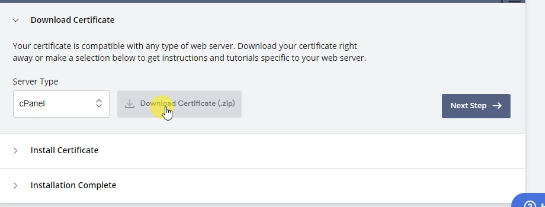
You can download this .zip file, Now open your CPanel, Search for SSL / TLS option -> Install and Manage SSL for your site, extract and copy paste files on correct location,
"site_name\private.key" to Private key box
"site_name\ca_bundle.crt" to ca bundle box
"site_name\certificate.crt" to Certificate [crt ] box
Last step click on Install , You just completed Installing FREE SSL for 90 days, You need to renew this certificate, every 90 days. If you faced any issue while installing SSL please watch Video Guide
Installing WordPress
As you are following this tutorial, most probably you know, what WordPress is, but if you don't know, please read this topic : WordPress.
In this tutorial we are using godaddy hosting with CPanel, it contains installtron that makes WordPress installation easy. to install WordPress , Just search for Installatron and open it, Once opened Select WordPress, Fill necessary details, in Site URL selection use site with
https://www.example.com
enter username, email, password and click on install button, It will automatically create database for you and will install complete WordPress automatically,
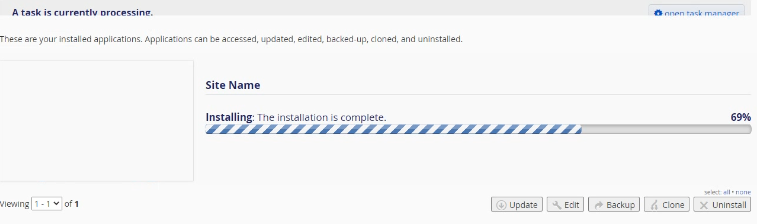
After installation is done, you can see wp-admin link, click on it, GoDaddy will show there setup option we will not be using in this tutorial, So use default wordpress. & click yes I'm sure then, You are now at WordPress Dashboard. Let's remove non-required things, please watch Video Guide.
Removing Non-Required Things
We will remove all the Non-required Plugins, Posts, Pages, Themes that are previously installed , move to trash and delete from that trash too. please watch Video Guide.
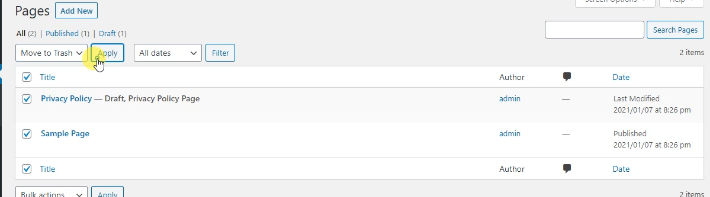
Installing Theme
We will install GeneratePress theme here, Currently this is fastest theme available. Open WordPress Dashboard, -> Appearance -> Themes and in searchbox type GeneratePress and Click install then Activate.
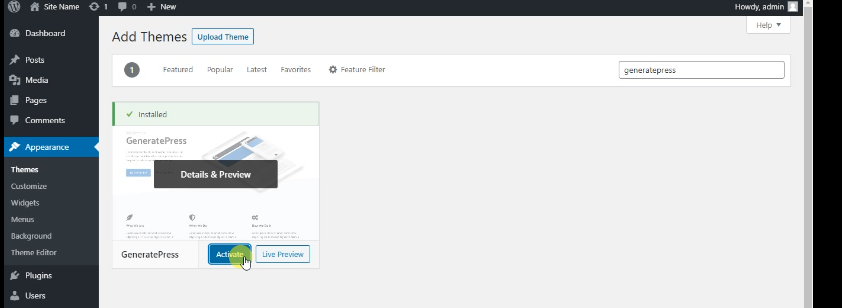
you just installed and activated theme. You can use this theme completely FREE. But we want some features that are NOT available in FREE version, So we're buying Premium here, If you don't want to invest money now, simply use this theme, But if you can , I will definitely suggest to go for Pro version.
Installing & Activating Pro
You can visit generatepress.com/premium to purchase pro. It will cost you around $49 for year. We know it's big amount but it's okay for this theme. If you want to purchase GPL Version of this theme, Please Click on Link Below.
[ NOTE : GPL is GNU general public license and its legal to use. Read more about GPL here ]
Now we assume that you have GeneratePress copy. Now Open Plugins , Click on Add New then Upload plugin, and upload the file we just purchased.
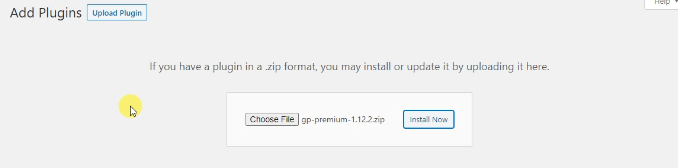
After installing Plugin we need to activate plugins inside Select all plugins and Click activate
Once all plugins activated you can see option Site Library, will be used for importing Ready Made site.
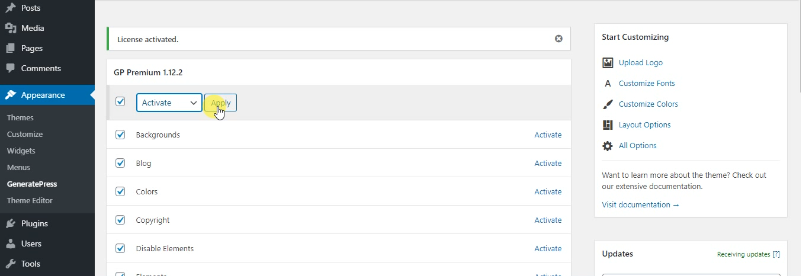
Click on Site Library and Select site you like, In this tutorial we will be importing Marketer site, Click on Import Button and After import you will see option Visit Site
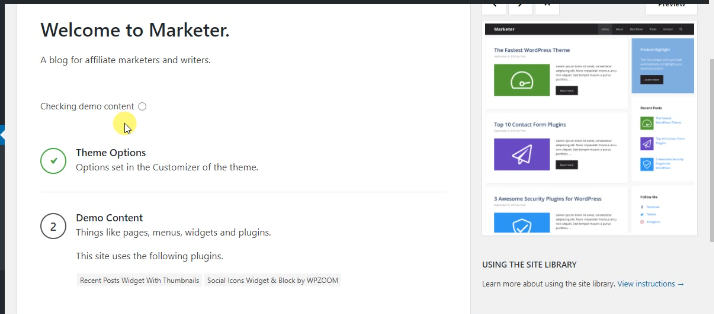
Removing Copyrights
To remove copyright , activation of copyright plugin is required, it will be automatically disabled , if you imported above site, Go to Appearance -> GeneratePress and activate that plugin, Next click Appearance -> Customize
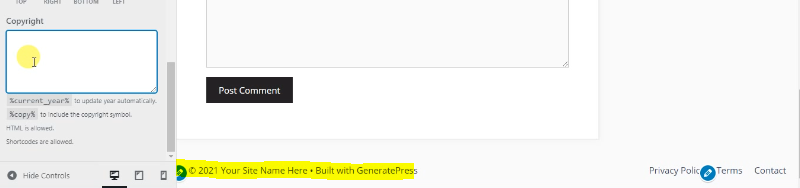
tap that blue button and write copyright you want. You may use %copy% to print ** symbol and %curre__year% will print current yea**r.
Done we just saw, How To Make Fastest Blog in WordPress. IF you faced any issue while following this tutorial you can watch video Guide below.
{#video-guide}
Please comment if you have any suggestion, questions and complaints.