To create AWS account please visit https://aws.amazon.com/ , Now click on " Create an AWS Account " in the top right corner.
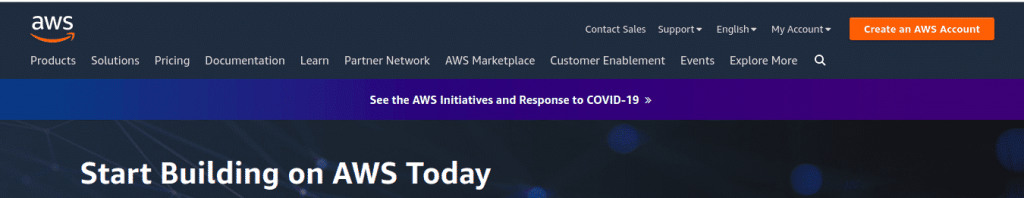
Now in the "Create an AWS account" form enter all of your details correctly. Now Click on "Continue Button"
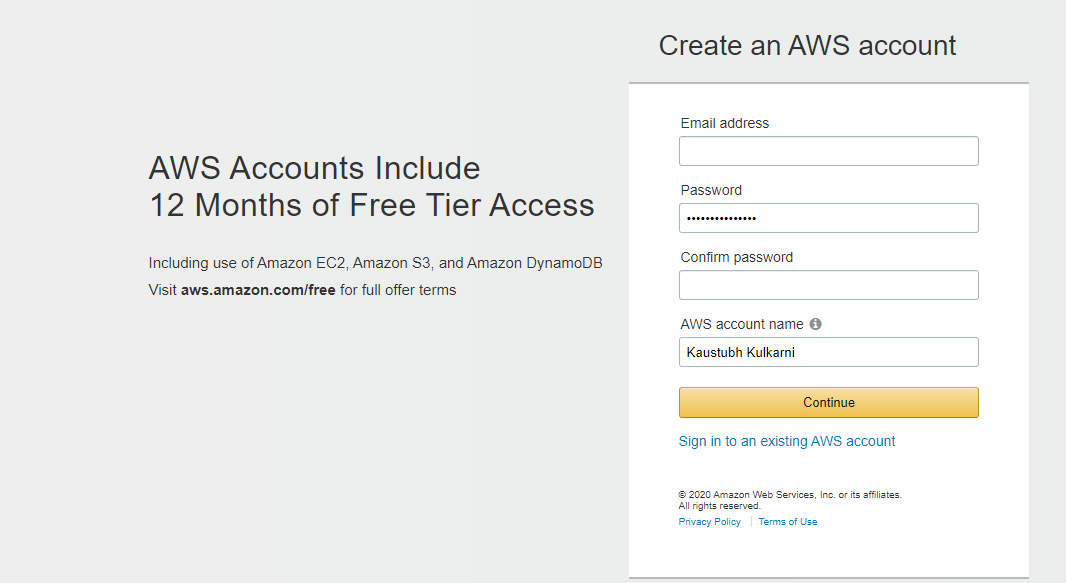
Now you need to complete remaining Details
in Contact Information
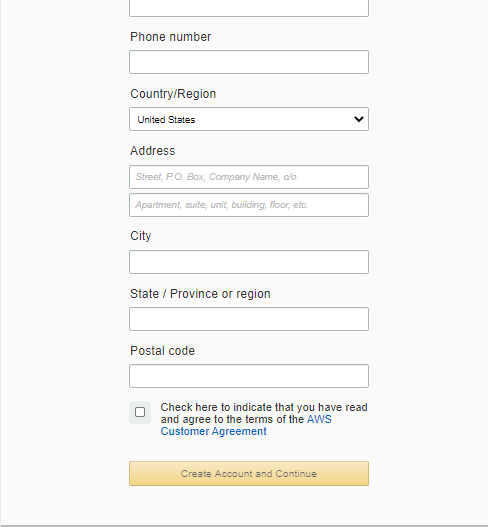
Now on next step add your Payment Details.
If your card is declined then the possible reason is Your card doesn’t support AWS yet. You need to add another payment method.
See available payment methods here
Done, Now you have your own AWS account.