How to Access Digital Ocean Droplet? - The Best Way
If you don't know what exactly Digital Ocean is, Please visit this link.
Digital Ocean is Cloud computing platform.
If you dont know how to create Digital Ocean droplet click here
Now Let's see how to access Our Digital Ocean Droplet from diffrent platforms.
Directly from Digital Ocean Console
Yes, that's correct you can access Digital Ocean Droplet directly from your digital ocean droplet. No need to download any software to connect.
To connect just open your dashboard. Now click on 3 dots of any droplet that you want access.
Now click on Access Console Button.
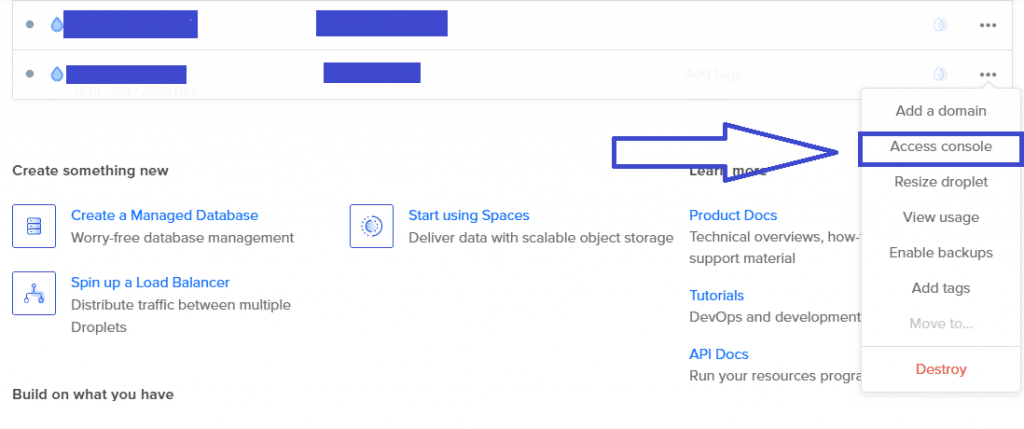
That's it, now you can use your console. Done.
From Windows 7-10
People usually using windows , uses windows 10 or below upto 7. I am NOT pretty sure that if the software works with Windows xp or NOT. Please check compatibilty with your OS.
For Winodws OS , we are Going to use software called as Putty.
Download Putty please click on below link.
Once you visit above link. Click on the Link which is applicable for you.
Download Proper windows Version. Check if your windows is 64bit or 32bit.
After download just install the software & we're ready to go.
Now open Putty app from windows apps list.
& in the place of Host Name (or IP address) , Put your username and droplet IP address.
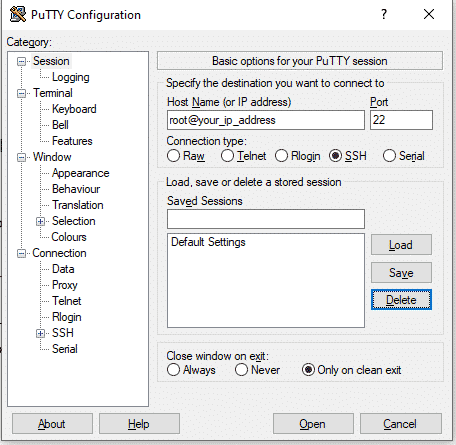
Now click on Open, If it asks for anything click on Allow. Now It will open console & If username matches it will ask you for password . we set while creating droplet.
From Ubuntu / Linux
Accessing droplet is very easy from Ubuntu. To access just open your Terminal and paste below command.
$ ssh username@ip_address
For first connection, It will ask for permission. Just enter yes and then enter your password.
Now you have access to your Droplet.