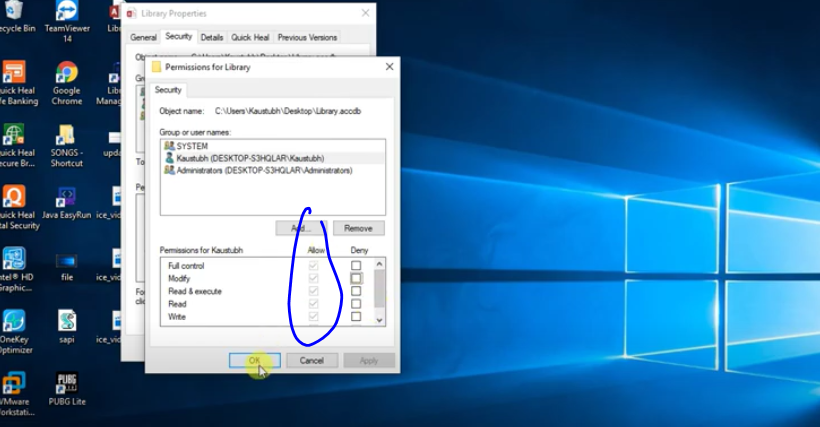Almost everyone face Error Operation Must Use an Updateable Query , when they make first setup of there .NET project.
Error Images
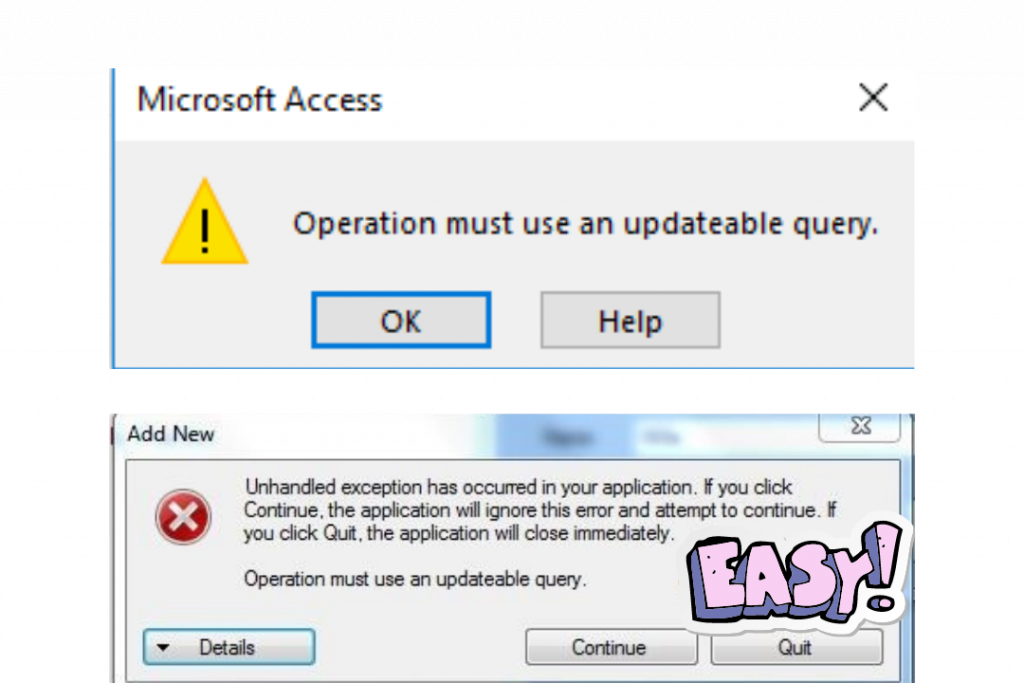
If you have use try catch block and printed exception then you will get error from image 1 else you will get image 2 error.
Reason
This error mostly happen when our database is placed in C:/Program Files/ or C:/Program Files(x86) without required privileges. Database needs to be inside our C drive but not program files to avoid this issue. We have some solutions for you. Please find suitable solution for you.
Fixes
Way 1:
Mostly when you are developing app. You are developing for specific client , then you can lock access database with password and place inside C:/App-Name/database.mdb , this is easiest way , in this you will not required to any privileges fixing. It will sort your issue. If it doesn't , Then you may follow Way 2.
Way 2 :
Firstly find your username ( if you don't know).
To find Open command Prompt and type
C:\Users\Kaustubh K.\ > whoami
This command will print your username like.
desktop-s-2sjjj\Kaustubh K.
You need to remember that username.
Then right click on Database and View Properties & then click on Security Tab & Click on Edit Button refer screenshot below.
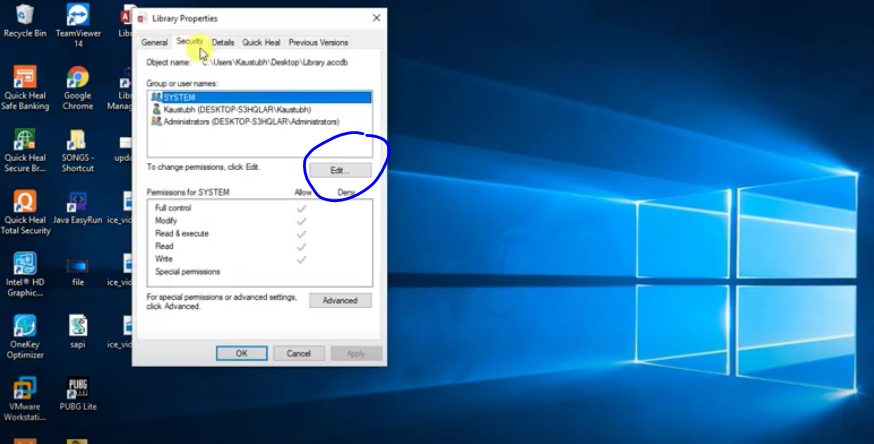
Select your name and allow all the rights, click apply and ok. That's it. You can use your database now.
If you still face any issue , you may view video Guide below. Let us know , if it works for you.